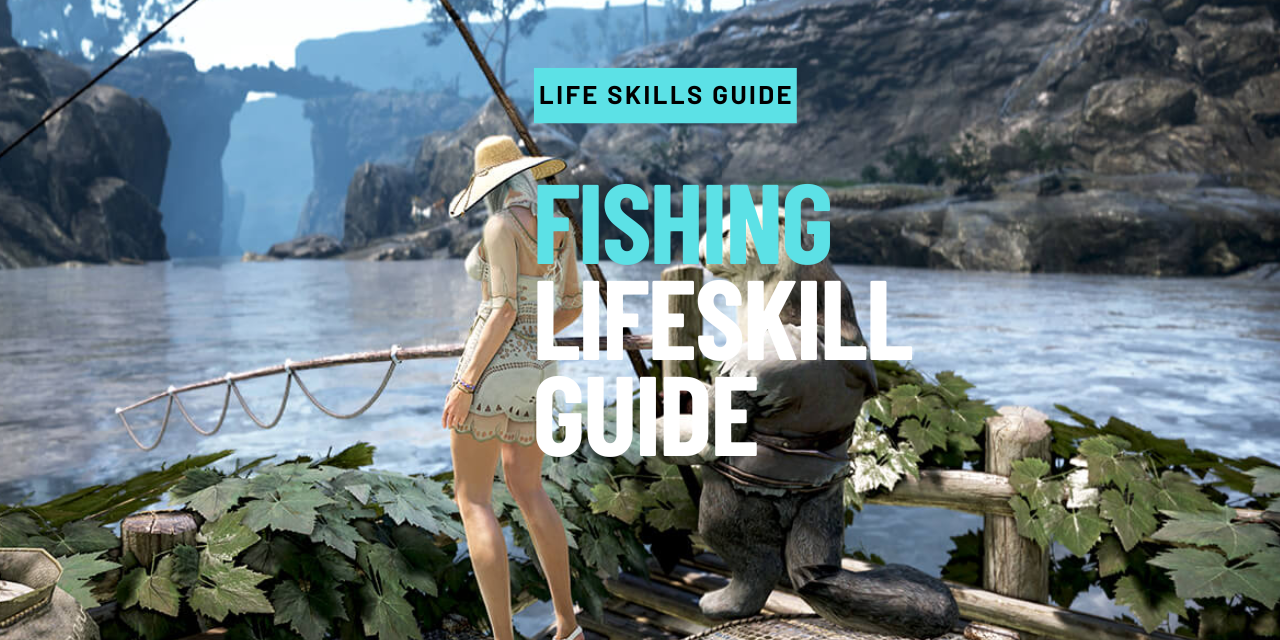
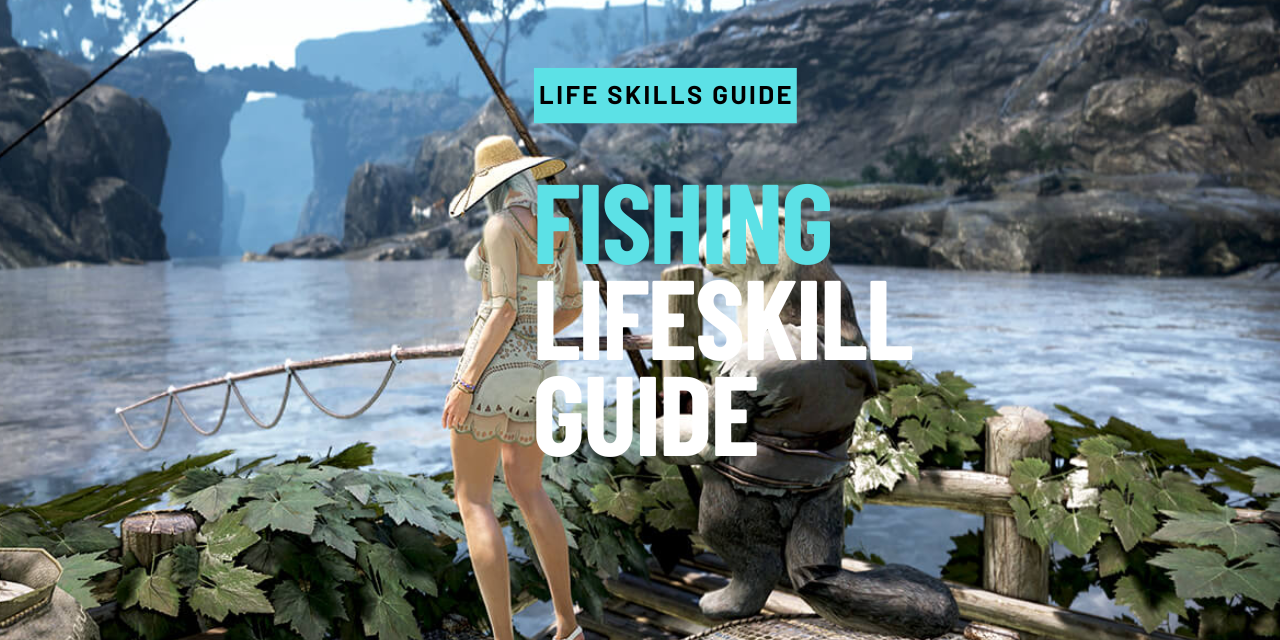
Fishing is one of the easiest life skills to get into because all you really need is a fishing rod to get started. Fishing can be done actively or AFK and many players choose to AFK fish on an alt character overnight for extra profit. Fish do not stack in your inventory though so having lots of inventory space is important for your fishing character.
The different tiers of fishing levels are:
Fishing levels can be obtained by catching fish and getting experience. The higher rarity of the fish, the more experience it will give. A good source of EXP is also completing the fishing quests around the game. Although these quests can be quite tedious and are not recommended.
Higher Fishing level benefits:Fishing Rods are equipped in your main-hand weapon slot. There are many different types of fishing rods you can use. Some fishing rods can be enhanced with Black Stones for extra stats and/or durability. Check our failstack guide to see how many fail stacks you should use on them.
For AFK fishing you want to have a +10 Balenos Fishing Rod. This is because the Balenos Fishing Rod can be enhanced to give higher durability and also increase the speed that you AFK fish. The Balenos fishing rod can also be repaired, unlike many other fishing rods.
Each time you cast your fishing rod, you have a chance to lose the durability of the item. If the durability reaches zero or you run out of inventory space you will stop fishing. You can use an Item Brand Spell Stone (Pearl Store > Function > Misc. > 400 Pearls) on the fishing rod to reduce the durability consumption, allowing you to fish for longer before your rod breaks, but this is only recommended if you have enough inventory slots and are not filling your inventory overnight.
For active fishing, you should use a Triple Float Rod (if available) or Mediah Rod for freshwater fishing, and Calpheon Rod for saltwater fishing.
Below is a full breakdown of all fishing rods:
Fishing floats are equipped in your offhand weapon slot and can be repaired and enhanced with weapon black stones. Check our failstack guide to see how many fail stacks you should use on them.
You ideally want to use a +10 Maple Float. You can also use an Item Brand Spell Stone (Pearl Store > Function > Misc. > 400 Pearls) to reduce durability consumption.
Below is a full breakdown of all fishing floats:
You can also use the Crio’s Fishing Chair which goes into your offhand slot.
To maximize the quality and quantity of fish caught you need to have either high fishing level and/or maximum fishing ability level.
To achieve level 5 Fishing Ability you can use a combination of the following buffs:Ideally, though you want to try and maintain fishing ability level 5 without popping food/elixirs/alchemy stone so that you have the level 5 buff for AFK fishing as well.

Shim Cheong’s Miraculous Fish Tank is an item in your inventory that works as a special bag and can hold up to 50 fish, freeing up inventory space and allowing you to fish for longer periods.
Any fish that are currently stored in the fish tank also have a longer expiry time, increasing the duration by x5.
Shim Cheong’s Miraculous Fish Tank can be obtained once per family by completing a questline.
Once you have a fishing rod, approach any source of water with your fishing rod equipped, then press [SPACE] to cast your line. You will then begin fishing and must now wait until you have a bite.
There are different Fishing Resources depending on where you are fishing and how many people have been fishing in that area. The less resources there are, the longer it will take for you to get a bite, so ideally you want abundant resources, but it is not too important that you should worry about it.
Below are the fishing resources, listed from highest to lowest:
Once you have a bite, it will be indicated with a fishing speech bubble above your head.

You must press [SPACE] to begin the mini-game. Next, a bar will pop up that will fill and empty 3 times maximum before automatically failing. You must press [SPACE] again whilst the bar is in the blue area. If you succeed then you reach the last phase of the minigame. If you fail you have to re-cast your line and wait for another bite. You can obtain a perfect reel if you manage to press spacebar at the exact time that the bar is completely full. On a perfect reel, you get to skip the last part of the minigame and get your fish instantly.

The second and last phase of the minigame is when you just have to push the right buttons within the time given. The longer the sequence the better the fish you are reeling in!

After you have successfully completed all phases of the minigame you will receive a window with the fish you have just caught. Press [R] to pick up the fish and put it in your inventory. If you recast your line without pressing [R] then the fish will be deleted.
When you go to cast your line, you can also hold down [SPACEBAR] and invest energy into your cast. With a maximum of 10 energy points you can roll for a chance to catch multiple fish. If you combined this method with a Triple-Float Fishing Rod you have a chance to obtain 5 fish in one cast!

To set up AFK fishing, all you have to do is cast your line. When you get a bite, your character will wait 3 minutes (base time) for you to manually catch the fish. If you don’t catch the fish then the game will automatically catch it for you and it will go straight into your inventory.
Before you go AFK, make sure to check your AFK settings and location. You can tick the box shown in the Fishing UI to make sure you can’t be kidnapped by other players on a boat. You should also make sure to AFK in a safe zone if you are going AFK for a long period of time, because some players may decide to kill you or take you with them on an adventure.
You can also select the grade of fish you would like to throw away. For example, if you select the green fish icon, you will throw away the following fish grades: White, Green. If you select the yellow fish icon, you will throw away: White, Green, Blue, and Yellow. You will still keep trash regardless but trash has its own uses (check the fishing loot section below for more info)!
Certain Fishing Life skill level is required to use the discard setting:

After double-checking your location and discard settings, the last thing to do is close the game to tray (this does not exit the game fully). This is when the game runs as a background process but does not load your graphics card. It is useful if you like to have your power bills under control. You can do this by pressing [ESC] > “Disconnect” > “Minimize to Tray”.